Hi everyone! If you’ve gone back to school or university and struggling to organise your time then this post will help you create a system that works for you. I will be explaining how I organise my time and the systems that I use to maximise my productivity.
1) Use colour-coding

This is the first page in my bullet journal and I try and use the key as often as I can. At the top are my university modules and each colour coordinates with the same colour file. You can read more about how to organise your files here. This is one of the most useful methods I use as I can clearly see what is what and you will eventually learn what each colour is.
2) Bullet journal daily spreads

In my bullet journal, I have a spread for each day and I write my university timetable in here. There is a lot of shorthand used, e.g. PL is Professional Learning but this saves me a lot of time, especially if it’s a full day like this is. I bring my journal to uni with me and during lectures and seminars I will write down any preparation or any equipment that I will need to bring to the next seminar. This means that all of my to-do lists are in one place.
3) Bullet journal monthly spreads

This is my monthly spread for October and I use it to write down additional events such as a ceilidh, Halloween etc. I will also be writing IN assignment due dates on here which will help me have a good monthly overview.
4) Wall calendar

I use my wall calendar to write down unusual events that do not occur regularly e.g. holidays, dates when I’m away or work shift hours. I try and use my bullet journal for the more day-to-day events and I will write on my calendar very important events. When I was working I wrote my hours on my calendar as it’s displayed on my wall so I saw them every day.
5) Google Calendar

I use Google Calendar to write down all my events, even ones that I’m not sure I’ll be attending. I use the key that I created to decide on each colour. The great thing about electronic calendars is that if your events change time or get cancelled you can easily change it without too much hassle.
6) Momentum

This is an amazing Chrome Extension that is great when you have a goal for your day as well as feeding your sense of wanderlust. Once you have completed your goal you can tick it off and it gives you a little ‘well done’. There is also a quote at the bottom that changes regularly which helps to keep me motivated.
7) Write your to-do list the night before
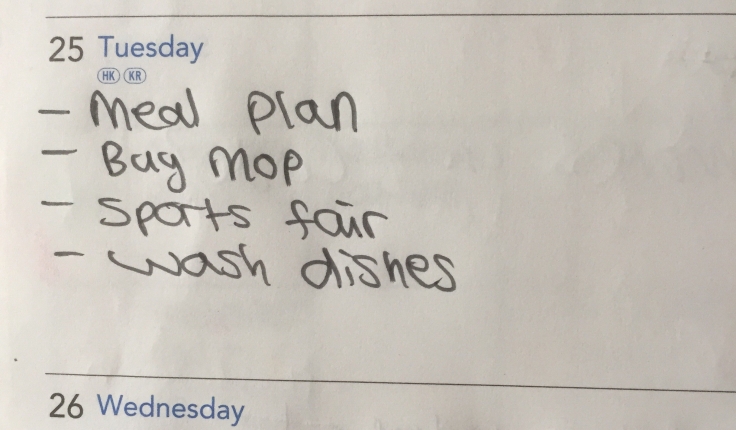
This is a game changer! I used to write my to-do lists on the day but if you write them the night before it means you have a clear sense of direction for your day. This means you wake up knowing exactly what your tasks are and you don’t waste any time planning out your day as it’s already been done! I like to write my to-dos on the day that I will do them and I simply tick them off once I’ve completed them. I sometimes do a hour-by-hour plan of my day on Google Calendar which can be helpful if I’ve got a lot of things to do but not much time.
8) Weekly Review
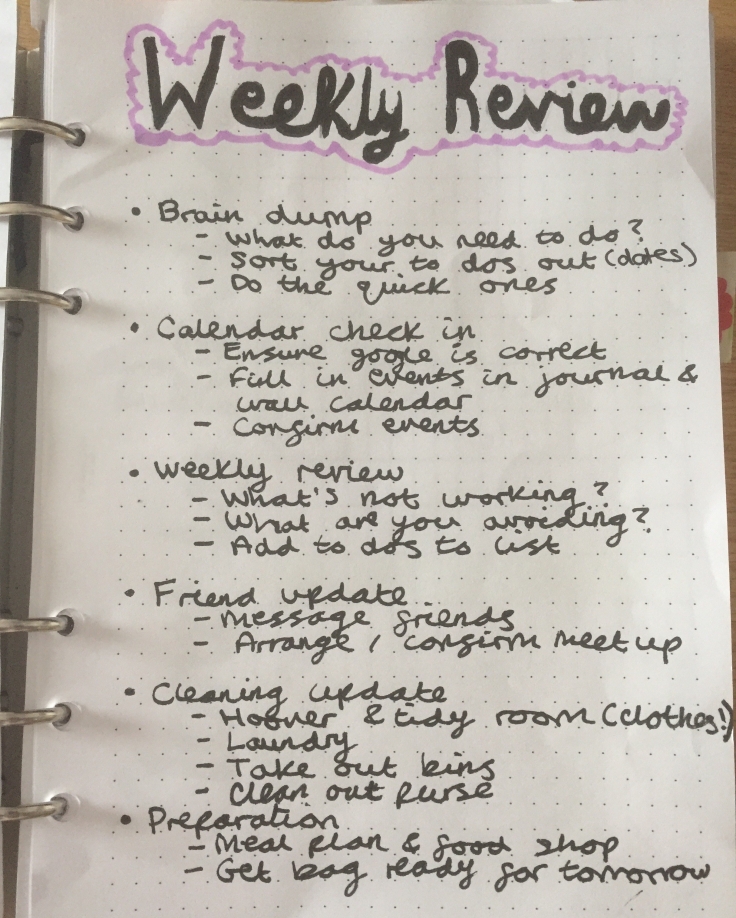
I only started doing weekly reviews a few weeks ago but I’ve loved them ever since. They get everything that I’ve been thinking of throughout the week out of my head and onto paper as well as declutter my physical space. This is my weekly review process but feel free to change it to suit your situation. I love to light a candle and put some calming music on whilst doing it to help me get relaxed and in-the-zone. I bought a cute notebook to do my to do list and answer the questions ‘what’s not working?’ and ‘what am I avoiding?’. You can check out my full weekly review process here!
These are most of the things that I do to stay organised but that’s just because I really like to stay on top of things. Feel free to just pick and choose one or two suggestions to begin with and gradually you’ll create your own habits. If you have any other organisational tricks I’d love to hear them so feel free to leave them in the comments below 🙂
