Hello everyone! In this post, I’ll be explaining how you can use Google Calendar to organise your university life as a student. I wrote a post previously about how to stay motivated and organised but in this post, I thought I’d dive deeper into how Google Calendar can help you stay on track of your work.
- Uni goes on automatically

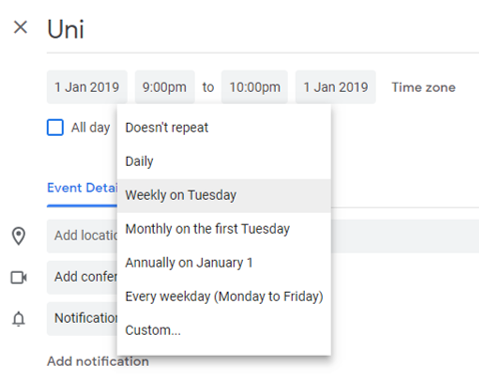
First of all, you can set google calendar up so that your university timetable automatically goes onto your calendar. This is particularly useful for my course as my timetable changes every week so it can sometimes be tricky to stay on top of my schedule. If you have to set your own timetable that repeats weekly (for example) this can easily be done when you create the event.
2. Multiple devices

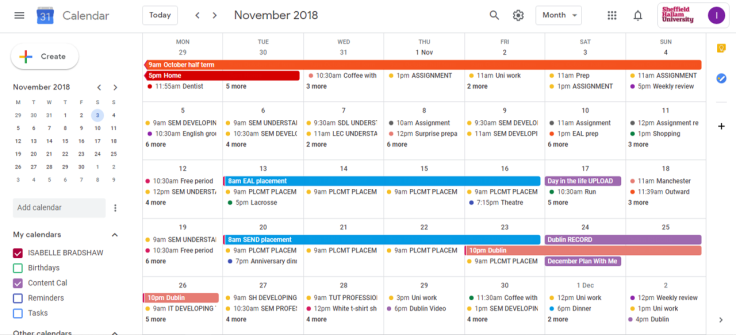 Secondly, your google calendar is accessible on multiple devices, so whether you just need to quickly check your schedule whilst you’re out or if you want to plan your day in more detail on your laptop, both options are available.
Secondly, your google calendar is accessible on multiple devices, so whether you just need to quickly check your schedule whilst you’re out or if you want to plan your day in more detail on your laptop, both options are available.
3. Colour Coding

One of my favourite features of google calendar is that you can colour code each event. I use:
- yellow for uni
- green for sports
- red & black for important events like exams and assignments
- dark blue for evening events and
- purple for content creation
4. Bullet list
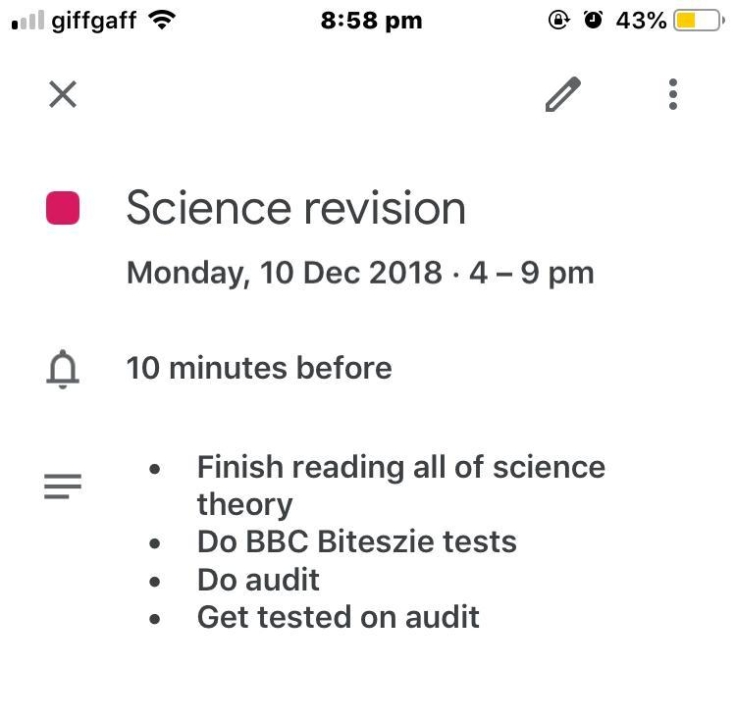 Another brilliant feature of google calendar is that on events you can create a list of things that you need to do. I’ve found this super useful, especially when I’ve got a lot of things that I need to do. You can remove them from your list once you’ve completed the task and your list will eventually become complete.
Another brilliant feature of google calendar is that on events you can create a list of things that you need to do. I’ve found this super useful, especially when I’ve got a lot of things that I need to do. You can remove them from your list once you’ve completed the task and your list will eventually become complete.
5. Send invites to friends

Finally, you can use google calendar to organise your life with other people. This has become a useful resource for my boyfriend and me, as he isn’t quite as organised as me, but this means that if there’s an event we’re doing together he’ll get an email explaining what’s happening and once he’s accepted this will automatically get added to his Google calendar.
Thank you so much for reading this post. I hope it’ll help you become more organised. This are just some of my top tips for using google calendar but if you have any tips I haven’t mentioned please leave them in the comment section below! See you next time!
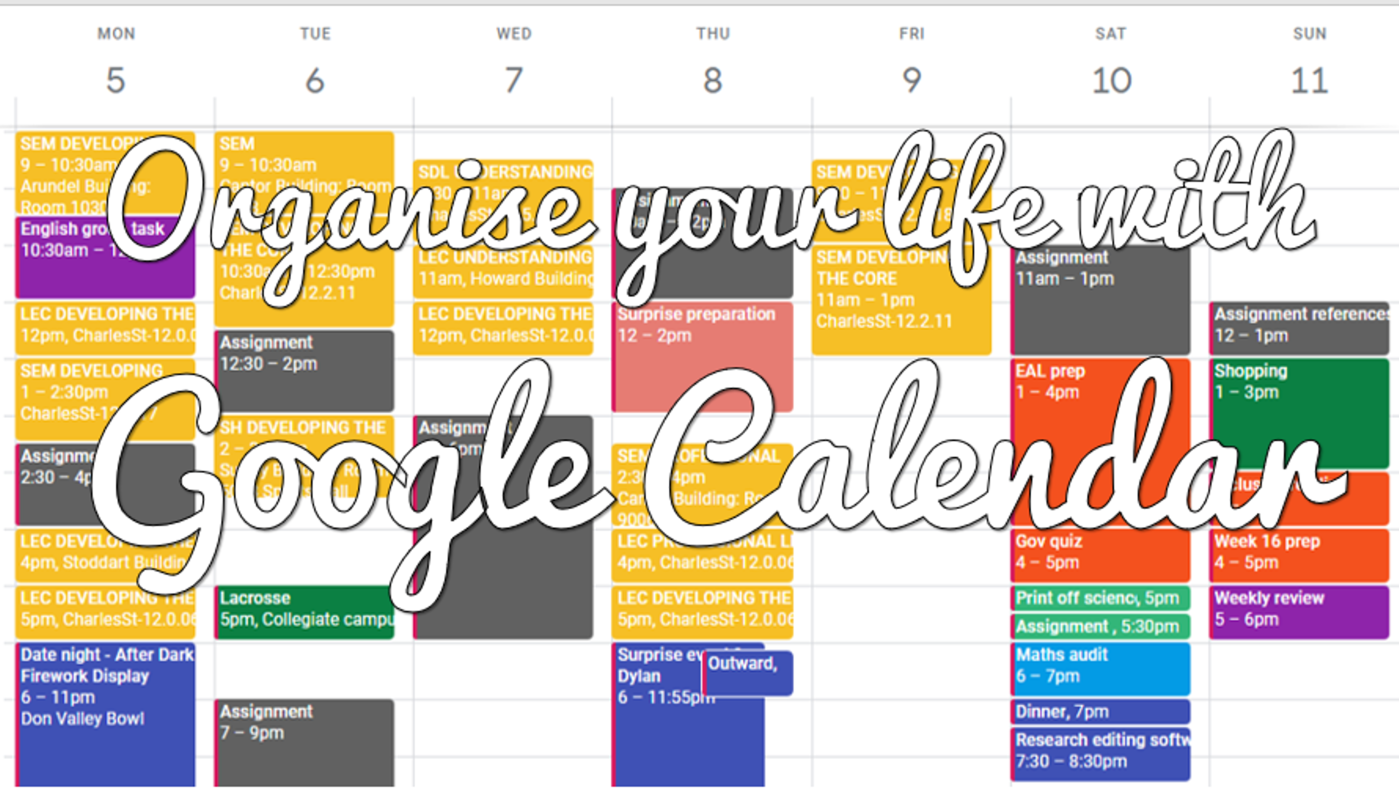
HOW WOULD I REFERENCE YOUR BLOG IN AN ESSAY PLEASE
LikeLike